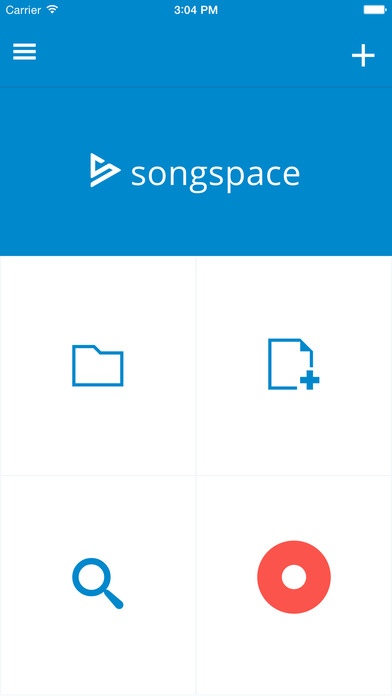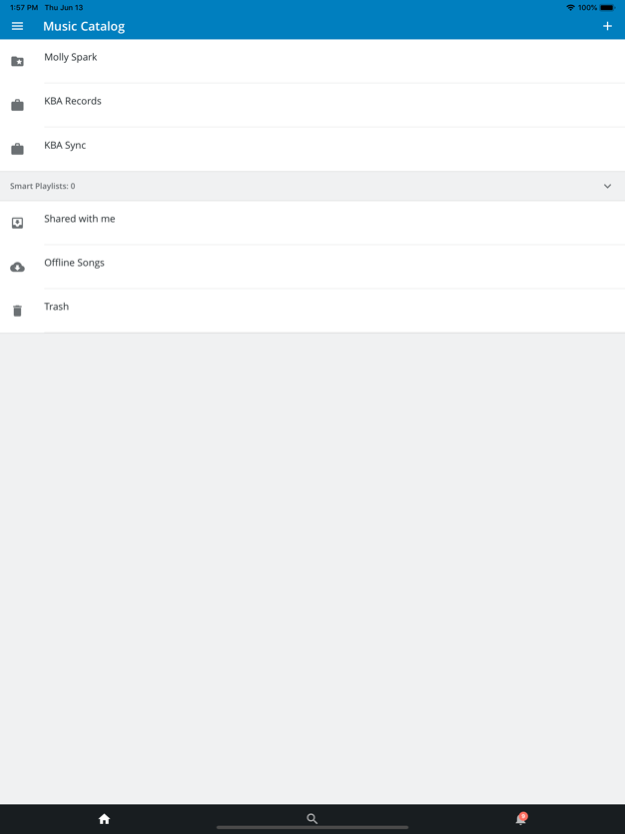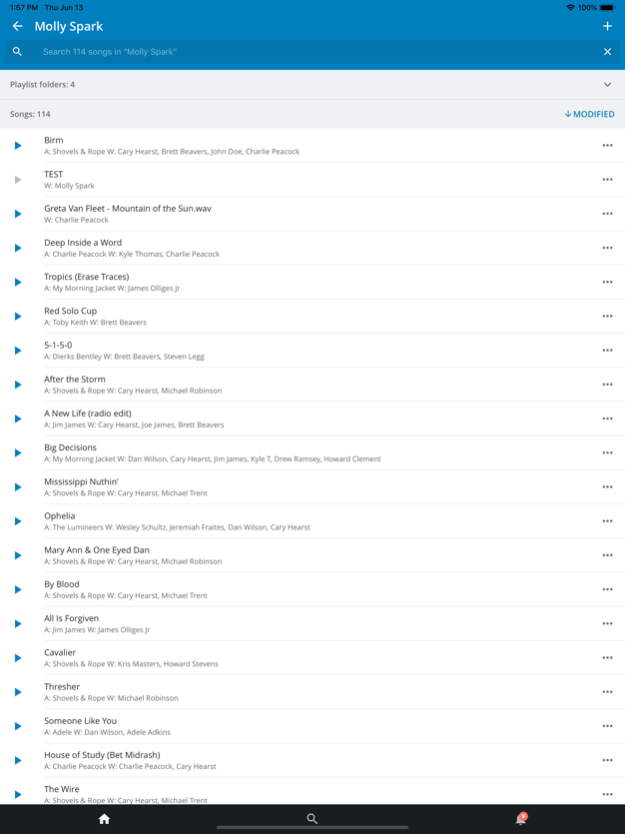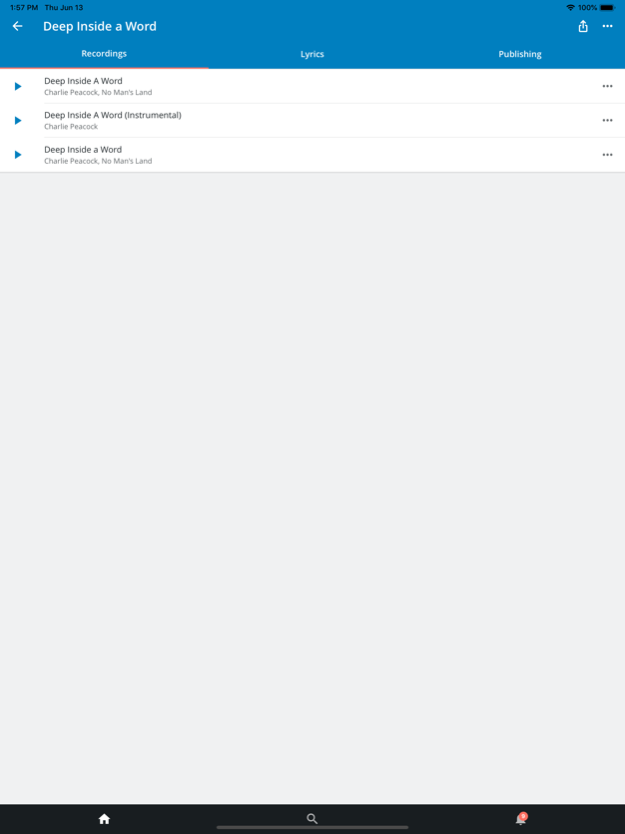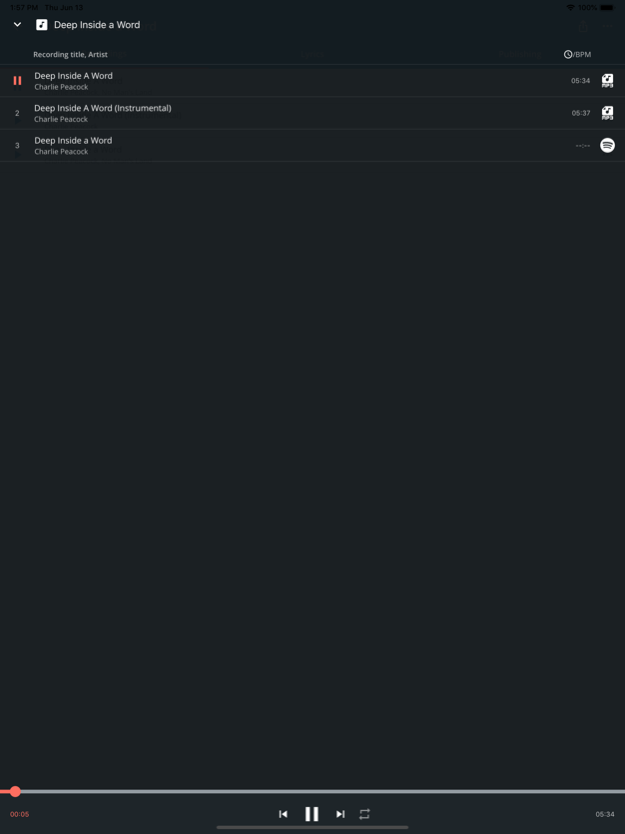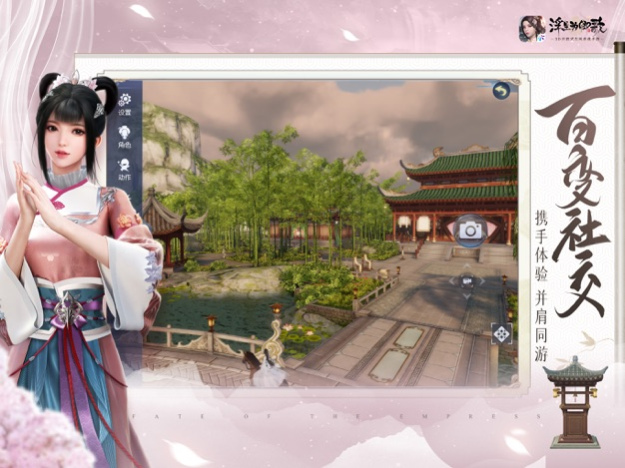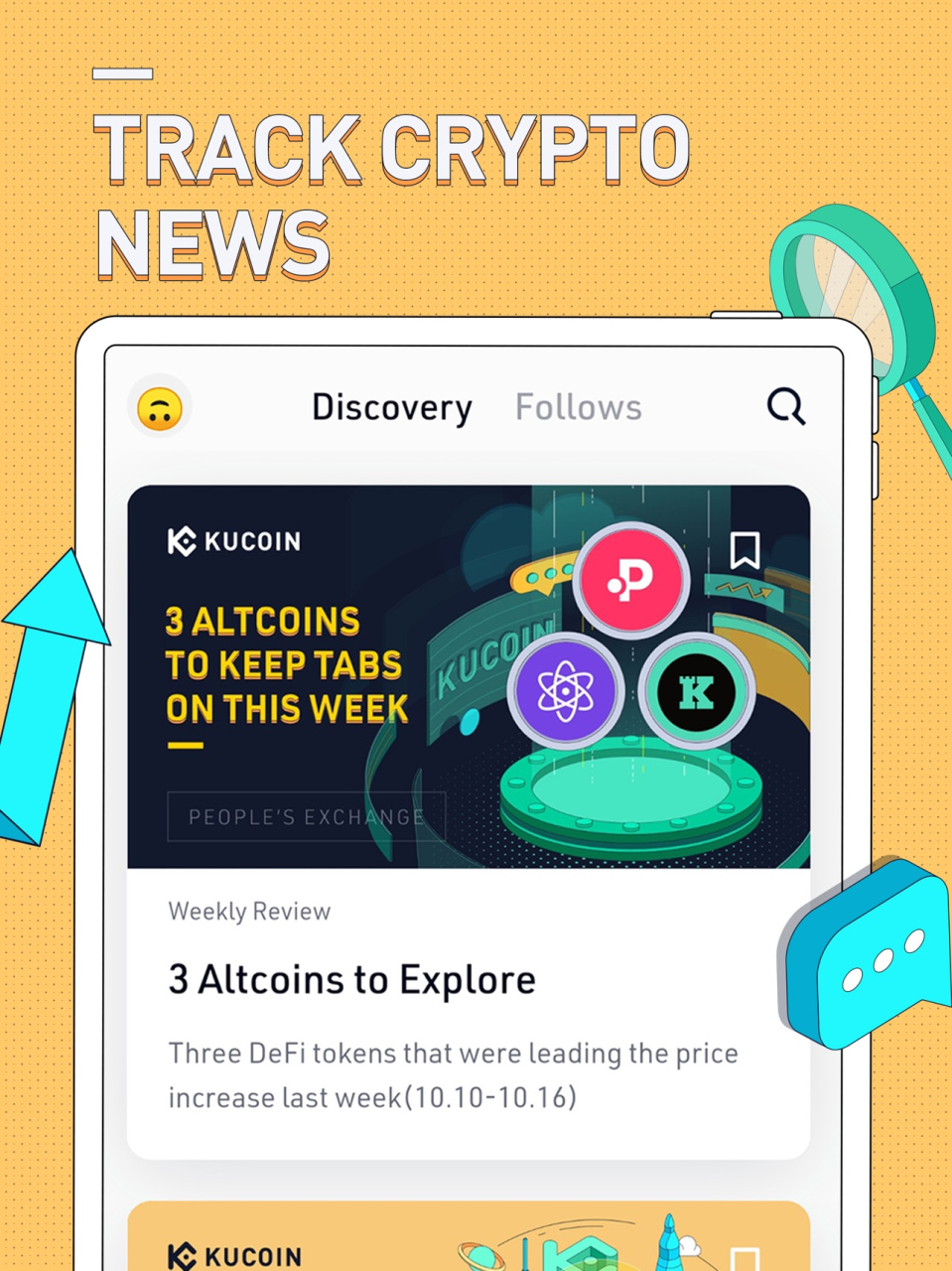Songspace 4.2.1
Continue to app
Free Version
Publisher Description
Trusted and used by the world’s top labels, publishers, management teams, artists, and songwriters, Songspace is the leading cloud-based service to manage music and rights in the music industry, with tools to store, share, play and pitch songs professionally. Music industry professionals use siloed off-the-shelf tools not designed to manage music (like Box, iTunes, Excel). Songspace puts you or your team into a single centralized environment built to streamline creative music workflows on the go.
For companies or teams - use the Songspace app to access your company’s catalog to listen, share, track publishing info, search, create or pitch playlists from anywhere.
For creators - save lyrics, upload song ideas, backup your voices recordings, share songs with your publisher or collaborators, keep track of demos, work tapes and versions.
Features include:
* Offline Playback to listen to songs while you are without service or wifi.
* Back up voice memos and tracks recorded on your phone to your cloud-based catalog.
* Search your catalog to find a track or song on the go.
* Share song pages, playlists and pitches from anywhere.
* Store lyrics, access splits, create and manage playlist.
* The Songspace app gives music professionals control and access to their songs and data from anywhere.
Sep 1, 2021
Version 4.2.1
Login fixes
About Songspace
Songspace is a free app for iOS published in the Audio File Players list of apps, part of Audio & Multimedia.
The company that develops Songspace is Songspace, INC. The latest version released by its developer is 4.2.1.
To install Songspace on your iOS device, just click the green Continue To App button above to start the installation process. The app is listed on our website since 2021-09-01 and was downloaded 37 times. We have already checked if the download link is safe, however for your own protection we recommend that you scan the downloaded app with your antivirus. Your antivirus may detect the Songspace as malware if the download link is broken.
How to install Songspace on your iOS device:
- Click on the Continue To App button on our website. This will redirect you to the App Store.
- Once the Songspace is shown in the iTunes listing of your iOS device, you can start its download and installation. Tap on the GET button to the right of the app to start downloading it.
- If you are not logged-in the iOS appstore app, you'll be prompted for your your Apple ID and/or password.
- After Songspace is downloaded, you'll see an INSTALL button to the right. Tap on it to start the actual installation of the iOS app.
- Once installation is finished you can tap on the OPEN button to start it. Its icon will also be added to your device home screen.